|
Exploited
|
 |
« Reply #45 on: October 16, 2007, 10:39:24 pm » |
|
I found that in Motofan - it may help you:
VK_LBUTTON 01 Left mouse button
VK_RBUTTON 02 Right mouse button
VK_CANCEL 03 Control-break processing
VK_MBUTTON 04 Middle mouse button (three-button mouse)
VK_XBUTTON1 05 Windows 2000/XP: X1 mouse button
VK_XBUTTON2 06 Windows 2000/XP: X2 mouse button
VK_BACK 08 BACKSPACE key
VK_TAB 09 TAB key
VK_CLEAR 0C CLEAR key
VK_RETURN 0D ENTER key
VK_SHIFT 10 SHIFT key
VK_CONTROL 11 CTRL key
VK_MENU 12 ALT key
VK_PAUSE 13 PAUSE key
VK_CAPITAL 14 CAPS LOCK key
VK_ESCAPE 1B ESC key
VK_SPACE 20 SPACEBAR
VK_PRIOR 21 PAGE UP key
VK_NEXT 22 PAGE DOWN key
VK_END 23 END key
VK_HOME 24 HOME key
VK_LEFT 25 LEFT ARROW key
VK_UP 26 UP ARROW key
VK_RIGHT 27 RIGHT ARROW key
VK_DOWN 28 DOWN ARROW key
VK_SELECT 29 SELECT key
VK_PRINT 2A PRINT key
VK_EXECUTE 2B EXECUTE key
VK_SNAPSHOT 2C PRINT SCREEN key for Windows 3.0 and later
VK_INSERT 2D INS key
VK_DELETE 2E DEL key
VK_HELP 2F HELP key
VK_0 30 0 key
VK_1 31 1 key
VK_2 32 2 key
VK_3 33 3 key
VK_4 34 4 key
VK_5 35 5 key
VK_6 36 6 key
VK_7 37 7 key
VK_8 38 8 key
VK_9 39 9 key
VK_A 41 A key
VK_B 42 B key
VK_C 43 C key
VK_D 44 D key
VK_E 45 E key
VK_F 46 F key
VK_G 47 G key
VK_H 48 H key
VK_I 49 I key
VK_J 4A J key
VK_K 4B K key
VK_L 4C L key
VK_M 4D M key
VK_N 4E N key
VK_O 4F O key
VK_P 50 P key
VK_Q 51 Q key
VK_R 52 R key
VK_S 53 S key
VK_T 54 T key
VK_U 55 U key
VK_V 56 V key
VK_W 57 W key
VK_X 58 X key
VK_Y 59 Y key
VK_Z 5A Z key
VK_LWIN 5B Left Windows key (Microsoft Natural Keyboard)
VK_RWIN 5C Right Windows key (Microsoft Natural Keyboard)
VK_APPS 5D Applications key (Microsoft Natural Keyboard)
VK_SLEEP 5F Computer Sleep key
VK_NUMPAD0 60 Numeric keypad 0 key
VK_NUMPAD1 61 Numeric keypad 1 key
VK_NUMPAD2 62 Numeric keypad 2 key
VK_NUMPAD3 63 Numeric keypad 3 key
VK_NUMPAD4 64 Numeric keypad 4 key
VK_NUMPAD5 65 Numeric keypad 5 key
VK_NUMPAD6 66 Numeric keypad 6 key
VK_NUMPAD7 67 Numeric keypad 7 key
VK_NUMPAD8 68 Numeric keypad 8 key
VK_NUMPAD9 69 Numeric keypad 9 key
VK_MULTIPLY 6A Multiply key
VK_ADD 6B Add key
VK_SEPARATOR 6C Separator key
VK_SUBTRACT 6D Subtract key
VK_DECIMAL 6E Decimal key
VK_DIVIDE 6F Divide key
VK_F1 70 F1 key
VK_F2 71 F2 key
VK_F3 72 F3 key
VK_F4 73 F4 key
VK_F5 74 F5 key
VK_F6 75 F6 key
VK_F7 76 F7 key
VK_F8 77 F8 key
VK_F9 78 F9 key
VK_F10 79 F10 key
VK_F11 7A F11 key
VK_F12 7B F12 key
VK_F13 7C F13 key
VK_F14 7D F14 key
VK_F15 7E F15 key
VK_F16 7F F16 key
VK_F17 80 F17 key
VK_F18 81 F18 key
VK_F19 82 F19 key
VK_F20 83 F20 key
VK_F21 84 F21 key
VK_F22 85 F22 key
VK_F23 86 F23 key
VK_F24 87 F24 key
VK_NUMLOCK 90 NUM LOCK key
VK_SCROLL 91 SCROLL LOCK key
VK_LSHIFT A0 Left SHIFT key
VK_RSHIFT A1 Right SHIFT key
VK_LCONTROL A2 Left CONTROL key
VK_RCONTROL A3 Right CONTROL key
VK_LMENU A4 Left MENU key
VK_RMENU A5 Right MENU key
|
|
|
|
|
 Logged
Logged
|
|
|
|
|
Exploited
|
 |
« Reply #46 on: October 16, 2007, 11:08:49 pm » |
|
Can anybody try Windows 1.0, 2.0 or 2.1 on it? I guess it won't be a problem to start (you may need to add startup in autoexec.bat, cos we can't write at the moment  |
|
|
|
|
 Logged
Logged
|
|
|
|
|
sjj
Guest
|
 |
« Reply #47 on: October 16, 2007, 11:09:32 pm » |
|
So we should add these into the config file and it will work? I'm currently trying Windows 95... I'll also be trying to press CTRL+F8 and CTRL+F12 to increase speed.... 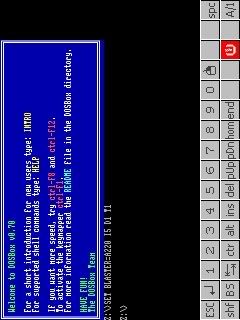 One more thing, I'm trying dosbox on PC and increasing the CPU cycles really increases the speed! CTRL+F8 is to increase frame skip and CTRL+F12 is to increase CPU cycles.... |
|
|
|
« Last Edit: October 16, 2007, 11:16:57 pm by sjj »
|
 Logged
Logged
|
|
|
|
|
Exploited
|
 |
« Reply #48 on: October 16, 2007, 11:14:05 pm » |
|
oops my fault - Windows 1.0 may not run, because it needs MS-DOS 2.0, 256 KB RAM... I think that older DOS versions are not 16 bit... I will search what's the situation for Windows 2.0 and 2.1
P.S. We may try to add some dos memory boosters... I will write soon
Edit: Make sure that you have himem.sys and verify the paths in the config.sys (open it with notepad):
device=c:\dos\himem.sys
dos=high,umb
Also a performance boosting can be used via SMARTDRV.EXE (load it via autoexec.bat) by:
LH SMARTDRV.EXE
Note: Make sure that it is before the "WIN" command.
DO NOT USE THIS SUGGESTION FOR WIN 3.11 - USE IT FOR DOS ONLY
Edit: I am not sure if those are not preloaded anyway (I can't test now), but himem.sys is providing ability for DOS to use more of the available RAM via XMS. Usually Windows automatically loads it, but I am writing just in case it do not
Smartdrv is a disk caching program - it greatly improves the disk reads by loading the data from the hard drive (in your case SD card) into the RAM
Reedit: We may try to load the third party program "Quarterdeck QEMM" - I remember that it made a pretty good speed boost on my old PC when I was using Win 3.11.
P.S. (LOL it's too much edits) - you may try to convert DEVICE= to DEVICEHIGH= in config.sys for all loaded devices EXCEPT FOR HIMEM.SYS and EMM386.EXE!
|
|
|
|
« Last Edit: October 16, 2007, 11:37:03 pm by Exploited »
|
 Logged
Logged
|
|
|
|
|
sjj
Guest
|
 |
« Reply #49 on: October 16, 2007, 11:29:13 pm » |
|
I tried pressing CTRL+F12 on my E2 to increase CPU cycle but there is no effect, will try to increase CPU cycle through the dosbox.conf file, but what is the max value for E2 CPU@624mhz??
Exploited, will starting SMARTDRV.EXE in Windows3.1 have any effect??
E2 keymap here for quick reference:
4152 - Softkey left
4154 - Softkey right
4146 - Clear (C)
4100 - Joy push
4115 - Joy up
4117 - Joy down
4114 - Joy left
4116 - Joy right
4144 - Call
4145 - Hang up
4118 - Vol up
4119 - Vol down
4171 - prev (music key)
4172 - next (music key)
4169 - play, stop (music key)
49 - 1,.;
50 - 2abc
51 - 3def
52 - 4ghi
53 - 5jkl
54 - 6mno
55 - 7pqrs
56 - 8tuv
57 - wxyz
42 - *
48 - 0+
35 - #
|
|
|
|
« Last Edit: October 16, 2007, 11:31:13 pm by sjj »
|
 Logged
Logged
|
|
|
|
|
Exploited
|
 |
« Reply #50 on: October 16, 2007, 11:31:03 pm » |
|
now a new post - try decreasing FILES=8 (if exists in config.sys - 8 is the default value) to 4... That unloads some RAM - this option is used to specify the maximum number of files that can be open at the same time
|
|
|
|
|
 Logged
Logged
|
|
|
|
|
Exploited
|
 |
« Reply #51 on: October 16, 2007, 11:31:51 pm » |
|
sjj - smartdrv gives significant effect when reading files... however the question is good. I will check the effects of it over Win 3.11 now Edit: http://www.knowplace.org/pages/morgue/optimizing_dos_memory.php says DO NOT USE SMARTDRV with WFW 3.11... so FORGET MY SUGGESTION  |
|
|
|
« Last Edit: October 16, 2007, 11:35:45 pm by Exploited »
|
 Logged
Logged
|
|
|
|
|
sjj
Guest
|
 |
« Reply #52 on: October 16, 2007, 11:35:40 pm » |
|
Setting CPU cycle to auto in the config have a bit of effect, better performance...
I recommend you to try the game called Alone in the Dark, it has sound and is a hybrid 2D + 3D game....
But I think the game may be running at a higher resolution that 320x240 which will be wasting the CPU power...
|
|
|
|
« Last Edit: October 16, 2007, 11:39:05 pm by sjj »
|
 Logged
Logged
|
|
|
|
|
Exploited
|
 |
« Reply #53 on: October 16, 2007, 11:38:18 pm » |
|
excuse me for the ignorance about dosbox, but where/how do I fix the keymap? Can you maybe attach some ready configuration files?
|
|
|
|
|
 Logged
Logged
|
|
|
|
|
sjj
Guest
|
 |
« Reply #54 on: October 16, 2007, 11:40:19 pm » |
|
Change the keymap from dosbox.conf in the dosbox folder.... This is my config.sys for windows 3.1 FILES=30
BUFFERS=30
DEVICE=C:\WINDOWS\HIMEM.SYS
DEVICE=C:\WINDOWS\SMARTDRV.EXE /DOUBLE_BUFFER
STACKS=9,256 I tried changing the value to 4 but it says access denied.... |
|
|
|
« Last Edit: October 16, 2007, 11:48:50 pm by sjj »
|
 Logged
Logged
|
|
|
|
|
Exploited
|
 |
« Reply #55 on: October 17, 2007, 12:05:17 am » |
|
decrease FILES to 8, which is the default... Increase one by one until Windows starts - then add + 2 just in case  Remove completely the line DEVICE=C:\WINDOWS\SMARTDRV.EXE /DOUBLE_BUFFER from your config.sys and try load windows. According to the upper article that will give some extra memory for you  |
|
|
|
|
 Logged
Logged
|
|
|
|
|
sjj
Guest
|
 |
« Reply #56 on: October 17, 2007, 12:25:22 am » |
|
Exploited,
I managed to change config.sys but windows won't start, it is stuck at the boot screen....
And do you know how to change the resolution of windows to 320x240?
|
|
|
|
|
 Logged
Logged
|
|
|
|
|
u4ia_eclipse
Guest
|
 |
« Reply #57 on: October 17, 2007, 01:17:53 am » |
|
sjj,
did windows 95 on dosbox work? what games can you recommend for us to play on dosbox with little lag?
and btw, i watched ur video and i was surprised how fast dosbox booted up on your phone..
can you share what specs ur phone is currently running? did you oc and use swap on ur phone? what firmware are u using?
coz the boot up was fast! haha! im jealous! my phones really slow. im using kalei with 12mb swap.
|
|
|
|
|
 Logged
Logged
|
|
|
|
|
sjj
Guest
|
 |
« Reply #58 on: October 17, 2007, 03:50:52 am » |
|
I'm using ROKR Ultimate @ 624mhz, I think there is no swap....
Windows 95 didn't work, the installer won't work...
|
|
|
|
|
 Logged
Logged
|
|
|
|
|
xulebas
Guest
|
 |
« Reply #59 on: October 17, 2007, 04:02:33 am » |
|
Could somebody up to rapidshare the dosbox.conf already configured? Thx!!!
|
|
|
|
|
 Logged
Logged
|
|
|
|
|



