|
dustin
Guest
|
 |
« Reply #300 on: February 29, 2008, 09:36:19 pm » |
|
This is how to make u'r rockbox can be instaled with easy in your sd...
First,,
rename rockbox.mpkg to rockbox.tar.gz
then tap it from e2 file manager...
Second,,
edit rockbox.sh with text editor or opera mini mod,,
change ROCKBOXDIR=/mmc/mmca1/.system/QTDownLoad/rockbox
then save it...
Third,,
move acrhos,lib, n bin folder from rockbox.comnon folder into rockbox folder...
Now u have all the stuff in one folder...
Last,,
u juz have to pack that folder into one mpkg file...
Type this command on telnet or terminal emulator
cd mmc/mmca1/
tar czf rockbox.mpkg rockbox
juz wait 4 a minute n u will see a new rockbox.mpkg
install n set to root...
RockBox is Rock
|
|
|
|
« Last Edit: March 02, 2008, 07:13:23 pm by dustin »
|
 Logged
Logged
|
|
|
|
|
merdenoms
Guest
|
 |
« Reply #301 on: February 29, 2008, 11:47:36 pm » |
|
yea..i also already insert that 100x100.bmp cover but still...the album art doesn't appear...why?
you must rename it as cover.bmp then where should i put the cover.bmp ?..how? You must put the 100x100 cover.bmp file to your album directory. I use it like that and it works. In the Album directory there are mp3 song files and cover.bmp |
|
|
|
|
 Logged
Logged
|
|
|
|
|
Ockt07
Guest
|
 |
« Reply #302 on: March 01, 2008, 01:16:11 am » |
|
yea..i also already insert that 100x100.bmp cover but still...the album art doesn't appear...why?
you must rename it as cover.bmp then where should i put the cover.bmp ?..how? You must put the 100x100 cover.bmp file to your album directory. I use it like that and it works. In the Album directory there are mp3 song files and cover.bmp sorry but ...where is the album directory??...where can i find it?.. or what can i use to to put the cover.bmp to my album directory? |
|
|
|
|
 Logged
Logged
|
|
|
|
keaglez
Indonesian Motolover
PHD modder
  
Karma: 61
 Offline Offline
Posts: 2562
http://jeffri.net


|
 |
« Reply #303 on: March 01, 2008, 03:15:25 am » |
|
It means your music file directory...  |
|
|
|
|
 Logged
Logged
|
Best regards, Jeffri H.  |
|
|
|
Ockt07
Guest
|
 |
« Reply #304 on: March 01, 2008, 04:39:04 am » |
|
It means your music file directory...  then how to put the cover.bmp into that album directory?.. |
|
|
|
|
 Logged
Logged
|
|
|
|
keaglez
Indonesian Motolover
PHD modder
  
Karma: 61
 Offline Offline
Posts: 2562
http://jeffri.net


|
 |
« Reply #305 on: March 01, 2008, 05:00:47 am » |
|
Just copy the bmp files as cover.bmp and you r done...
|
|
|
|
|
 Logged
Logged
|
Best regards, Jeffri H.  |
|
|
|
Ockt07
Guest
|
 |
« Reply #306 on: March 01, 2008, 05:35:30 am » |
|
Just copy the bmp files as cover.bmp and you r done...
hehehee..but where should i put that?..where is that album directory?.. i cant find it..Lolz...help pls  |
|
|
|
|
 Logged
Logged
|
|
|
|
keaglez
Indonesian Motolover
PHD modder
  
Karma: 61
 Offline Offline
Posts: 2562
http://jeffri.net


|
 |
« Reply #307 on: March 01, 2008, 05:56:57 am » |
|
Its where your music placed... Example: /mmc/mmca1/MyMusic
|
|
|
|
|
 Logged
Logged
|
Best regards, Jeffri H.  |
|
|
|
Ockt07
Guest
|
 |
« Reply #308 on: March 01, 2008, 06:28:43 am » |
|
Its where your music placed... Example: /mmc/mmca1/MyMusic
Huh???...i did what u said...but still..nothing's changed..i've put the cover.bmp into /mmc/mmca1/MyMusic then open rockbox and open the music file..(Anataga Ita Mori.mp3) ...Pls help me keaglez..step by step if u dont mind..  |
|
|
|
|
 Logged
Logged
|
|
|
|
|
NestorM
Guest
|
 |
« Reply #309 on: March 01, 2008, 07:48:48 am » |
|
Album art image BMP just rename for the album name of your song. Example:
band:------------------Metallica
song:------------------One
album name:-----------And justice for all
100X100 BMP name:----And justice for all
|
|
|
|
|
 Logged
Logged
|
|
|
|
keaglez
Indonesian Motolover
PHD modder
  
Karma: 61
 Offline Offline
Posts: 2562
http://jeffri.net


|
 |
« Reply #310 on: March 01, 2008, 08:30:51 am » |
|
Where you put your music files? You must place the cover.bmp in the same directory with your music files... For example: your music files placed in /mmc/mmca1/MyMusic/album/song.mp3 your bmp must be placed in /mmc/mmca1/MyMusic/album/cover.bmp  |
|
|
|
|
 Logged
Logged
|
Best regards, Jeffri H.  |
|
|
|
NightStalker1993
Guest
|
 |
« Reply #311 on: March 02, 2008, 02:17:30 am » |
|
the way i use is to create a folder for each album,put the songs in that folder and put the bmp file rename as 'cover.bmp' 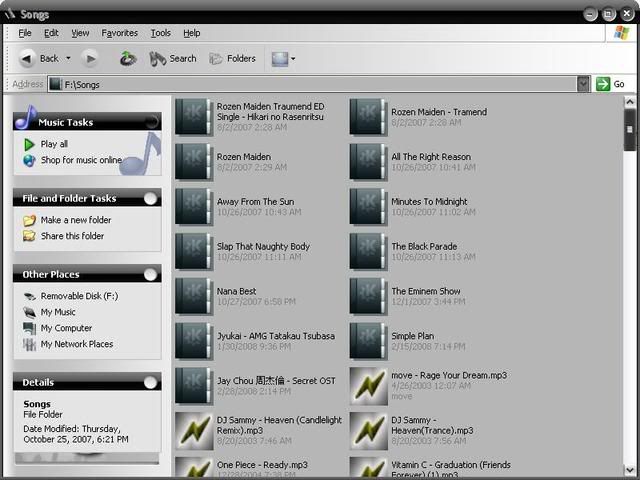 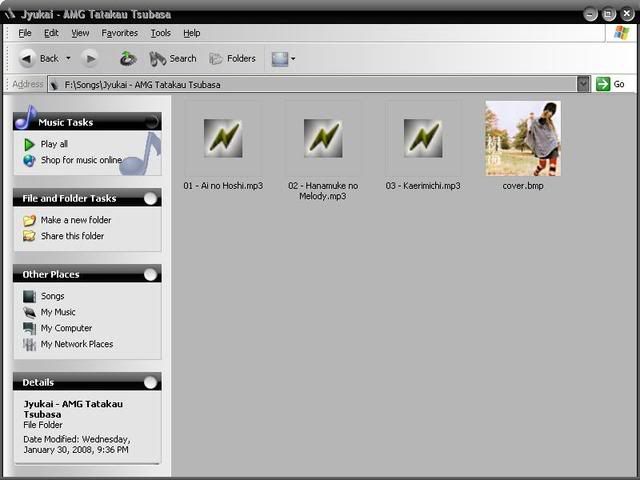 another way is to rename the image the same name as ur song... eg: song: anata ga itamori.mp3 a art: anata ga itamori.bmp the latter method worked last time but i used the folder method hehe... |
|
|
|
|
 Logged
Logged
|
|
|
|
|
MuhdHusaini
Guest
|
 |
« Reply #312 on: March 02, 2008, 02:39:36 am » |
|
IS there any way can we install the portrait one i like it. Anyone using it help me to install in..
|
|
|
|
|
 Logged
Logged
|
|
|
|
|
Ockt07
Guest
|
 |
« Reply #313 on: March 02, 2008, 07:24:01 am » |
|
IS there any way can we install the portrait one i like it. Anyone using it help me to install in..
just install it in phone..then move to MMCA1  |
|
|
|
|
 Logged
Logged
|
|
|
|
|
Ockt07
Guest
|
 |
« Reply #314 on: March 02, 2008, 07:27:38 am » |
|
I've installed the new ROCKBOX LANDSCAPE version from e2mod.com. But the Black Glass AA theme is not working.. i mean the skin didn't appear when i play any mp3..I already checked the wps folder..the black glass AA.wps and its skin folder is there..but why ?? something's wrong?..somebody pls help me..i really like rockbox landscape...Pllssss  |
|
|
|
|
 Logged
Logged
|
|
|
|
|



