hi, I'm from Brazil. I do not understand much English but I'll try to help!
I'll spend the simplified tutorial .. without mstools !
1 - Put the phone in boot mode, turn off the phone and press * and # keys and press the red button:
connect the phone to pc and open the program RAMLDR2.
2 - After appearing conected click BLANK irom 0300;
Will appear like this:
Now close the program Ramldr unplug the cable from phone and connect again.
3 - The phone is now in open mode Blank RAMLDR2 program (Boot 0300 version.)
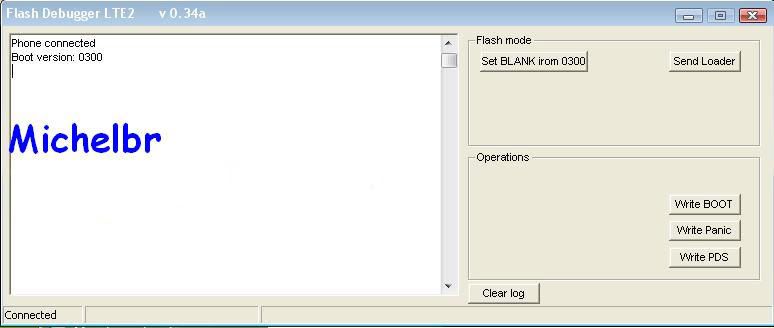
4 - Click Send loader appears ready and wait, like the image below:
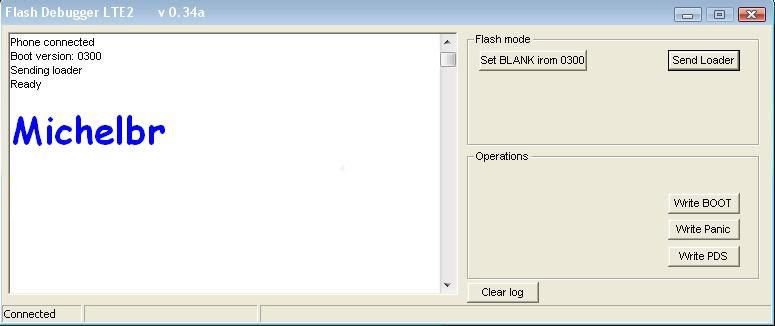
5 - Click and select Write Boot_0AC0_patch.bin and wait ok and phone siconected appear as the images below and close RAMLDR2.
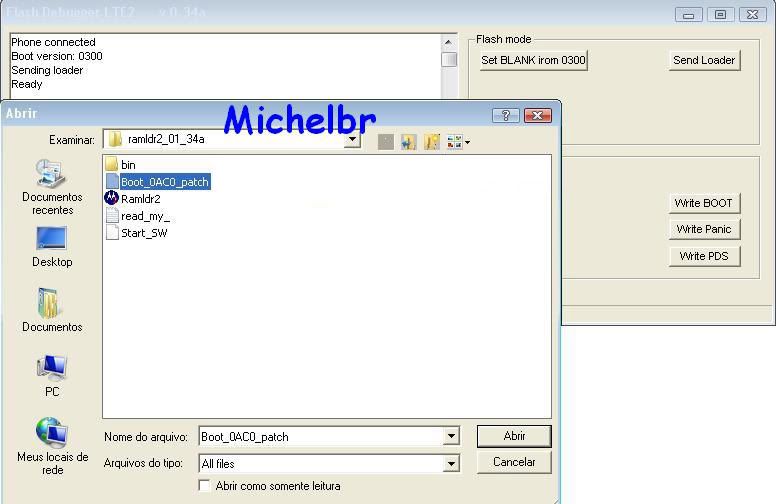
6 - Remove and replace the battery and press the green + red button and open the Flash Backup and select the profile of K1, because attention will not show anything just the phone connected and the indicator will turn green side of the phone will be in Blank mode.
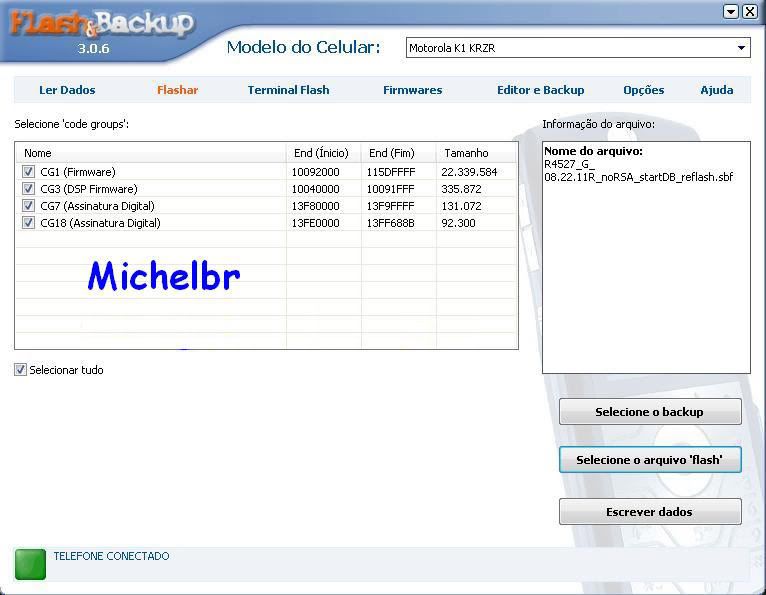
And now flash the patched firmware that you downloaded before choosing the corresponding to the SW or R452F R4527.
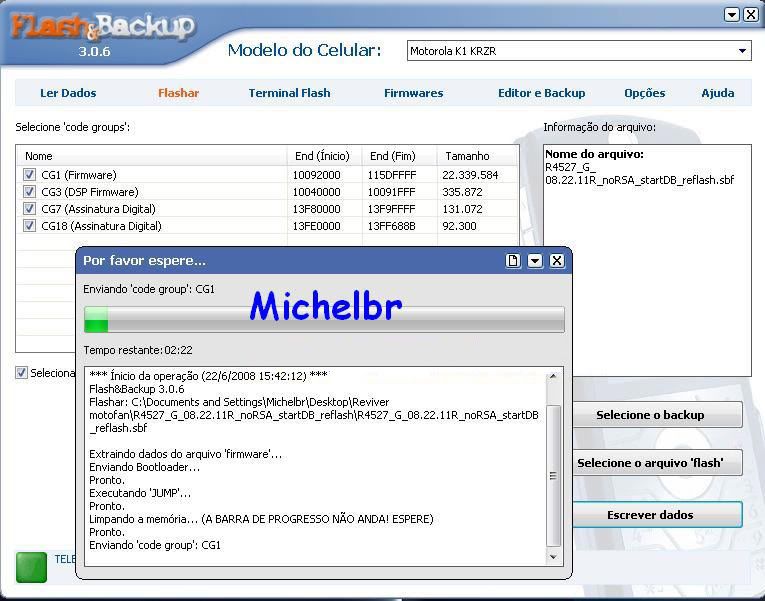
Wait for the flash finish and close the Flash & Backup.
7 - Remove and replace the battery and press the green + red button and open the RAMLDR2 ready and click on the image should appear as below:
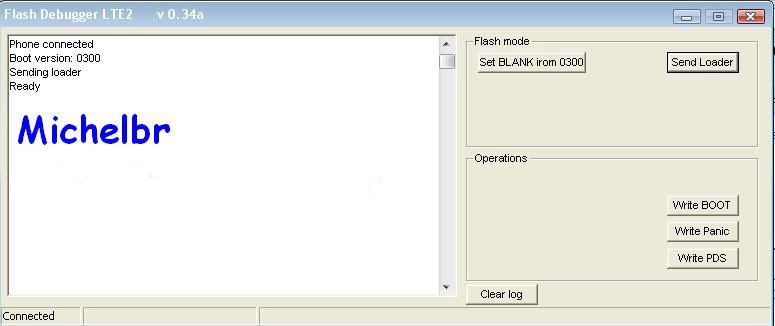
Now click on the Send Loader wait appears ready and then click Write Boot and choose Start_SW.bin
When finished will look like the image below:
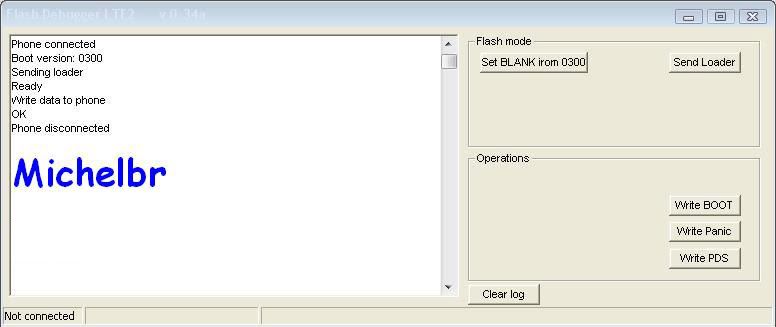
Now remove the battery and put back in and turn the phone.
K1 is now ready with its RSA removed and dual boot, without having changed the CG2, CG4 and CG15 was used as a reflash.br
I recommend you do a full backup for now this will be your backup for emergencies because it can use RSA without SWS.



