This guide contains two parts:1 - setting up the compiler, and
2 - editing and compiling the source code.
Part 1: setting up the compiler.1. Extract GUI4ADS.rar , arm.rar and src_elfs_by_om2804_28.02.2008.rar to any folder
2. Now open the arm folder u’ve just extracted. U’ll find another arm folder which consists of may files and some folders.
3. Copy that arm folder to c:\ so that the directoy c:\arm has all files and SDK.
4. Now time to setup GUI4ADS. Open the GUI4ADS folder u extracted in first step.
5. U’ll find “GUI_for_Compiler.exe “ executable in it. Open it.
6. U’ll see the following window.
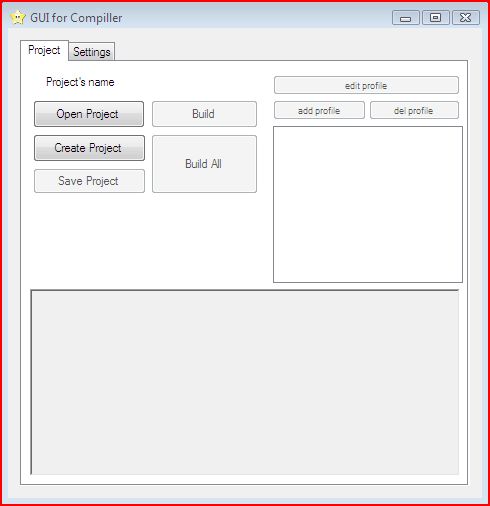
7. Now click on the settings tab so that u get the following window.
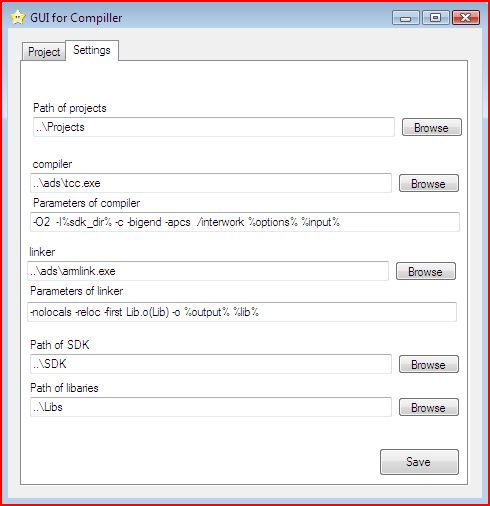
8. Now edit the values in the settings tab as follows..
-----a. Path of projects=any folder comfortable for u or just leave it as it is.
-----b. Compiler=c:\arm\tcc.exe
-----c. Linker=c:\arm\armlink.exe
-----d. Path of SDK=path to src_elfs_by_om2804_28.02.2008\SDK
-----In my case it’s c:\ src_elfs_by_om2804_28.02.2008\SDK
-----e. Path of libraries= path to src_elfs_by_om2804_28.02.2008\libs
-----In my case it’s c:\ src_elfs_by_om2804_28.02.2008\libs
9. Now setting of compiler and SDK is complete. Now move on to Part2
Part2:Editing and compiling the source code1. This section is easy if u are a master of C language and if not then hard luck for u.
2. First open the GUI for compiler from GUI4ADS folder u’ve extracted in first step of Part1
3. Click on open project. Lets take Redmenu source for Example.
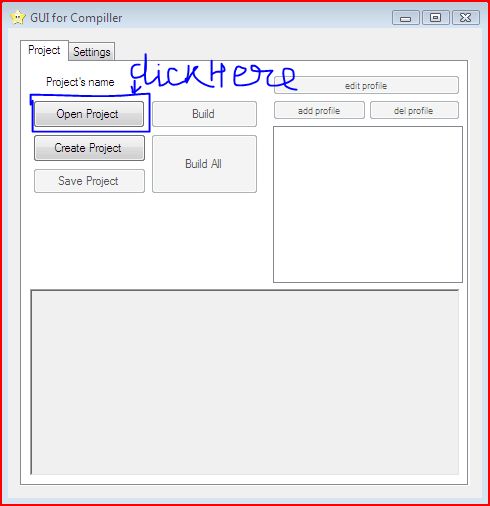
4. Select “RedMenu.pfa” from path to src_elfs_by_om2804_28.02.2008\projects\redmenu
5. Now u have opened the source project for Redmenu elf.
6. Be4 compiling the source, u may want to edit it some how.(obviously u want to if u r reading this guide). But don’t close the Gui compiler window.
7. To edit the source open “elf.c” from path to src_elfs_by_om2804_28.02.2008\projects\redmenu\src in any text editor but i recommend notepad++ bcuz it has syntax highlighting for better understading of the code.
8. Now u’ve edit the source, lets compile the source code.
9. To compile just click on Build all and let the compiler to build the source code to Elf
10. After source is compiled u can find the elf in bin folder of the project. I.e. path to src_elfs_by_om2804_28.02.2008\projects\redmenu\bin
-----Now we’ve done with the Guide. Download the attachments from below
1. GUI4ADS & Arm SDK2. Elf sourcesfeel free to point out any mistakes in this guide.
by SurajThank you for gerat Guide

:D:D



