pix from my previous phone-dismantelling session lol...
warranty sticker

oppened up...

back side of the phone...
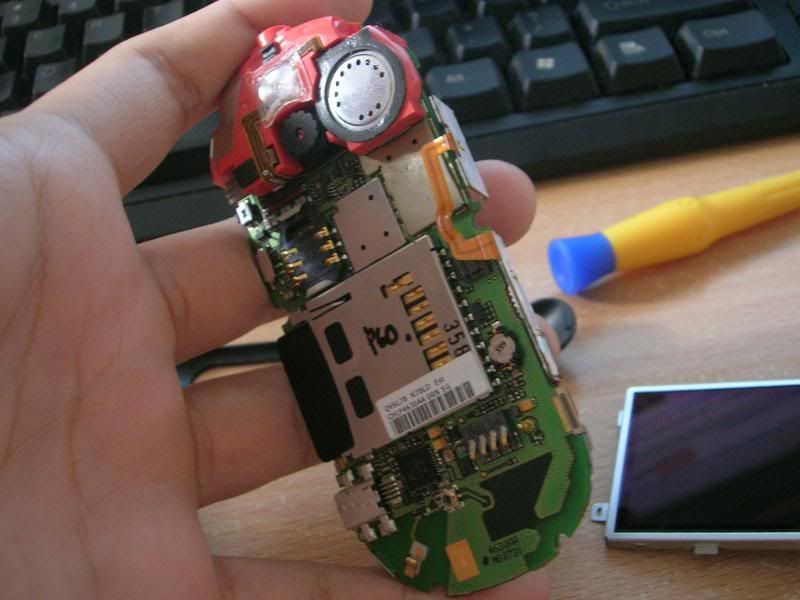
the rm280 lcd screen -.-"

and does anyone have any idea what is this port for?

its an unused port that is not connected to anything... the screen connects to the white connector...
the back cover....


really rigid design lol...
under side of the mboard..

speaker/camera/flash unit..

front side/side keys...

and when u put back ur phone together,MAKE SURE you allign the side switch properly with the casing's switch and be VERY carefull not to bend it...
found out the hard way -.-"

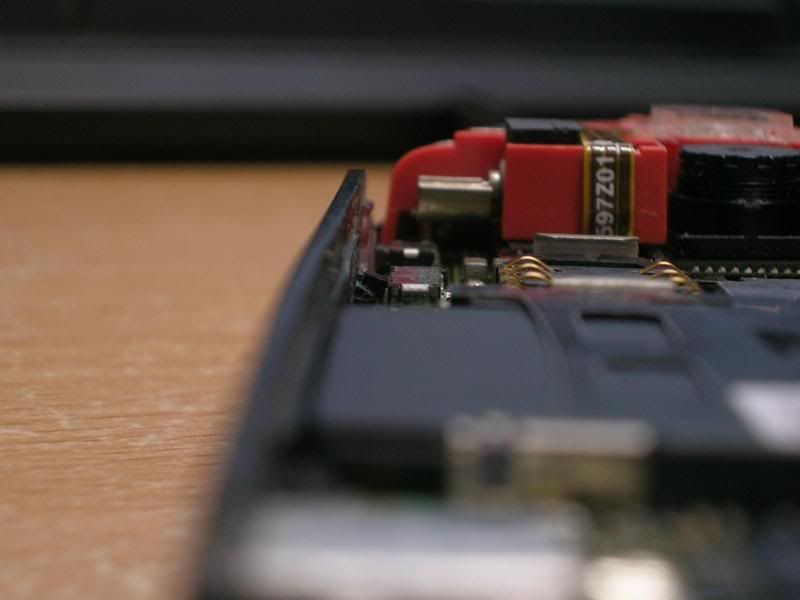
now my side lock key is broke lol...



