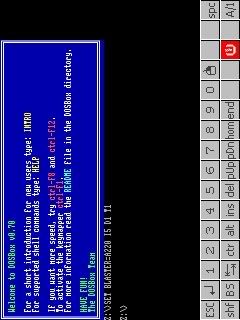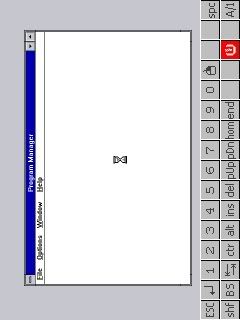Got the DOS Box and Windows 3.1 to work on my ROKR E2!
I followed the steps here ->
https://motohell.com/index.php?topic=1378.0 (Thank you so much
rodrigon121 for the tutorial on Windows 3.1 on Ming!)
and guess what! It also worked on my E2! But it runs slow AND you can't access the input for the letters and stuff because it needs a touchscreen..
Well there's a good news because the joystick and other buttons work..
Joystick Left = Up
Joystick Right = Down
Joystick Up = Right
Joystick Down = Left
OK key (when you press the joystick) = Enter
Play/Play Button = Space
Next Button = Ctrl
Prev Button = Esc
Volume - = Shift
Volume + = Alt
--------------
Okay, so these are the steps that i did:
1) Download these programs:
Download DOSbox for PC
http://www.4shared.com/file/25887355/f48e529/DOSBox072-win32-installer.html?dirPwdVerified=7d64b183
Download DOSbox for A1200/E6
http://www.4shared.com/file/25885992/9a0772db/dosbox_E6_SoundBlaster_0525.html?dirPwdVerified=7d64b183
Or download both at http://www.e2mod.com/content/view/242/28/ Download Windows 3.1
EDIT: WAREZ... Sorry - search elsewhere2) You then should install
DOSbox on PC and
DOSbox on ROKR E2.
3) Unzip
Windows 3.1.rar to a folder in your computer..
Example:
C:\DOS\Windows3.1\4) Open DosBox for PC and type:
You'll get this message: "Drive C is mounted as local directory c:\dos". This is to mount the folder "C:\Dos" as the "C:\" in DosBox
5) Then type this in DosBox:
This is to run the Windows 3.1 setup.
6) Install
Windows 3.1 on "C:\dos\windows\". Continue till the installation is finished.
7) Once the installation is done.
Explore your ROKR E2's memory card using Windows Explorer. Copy "
c:\dos\" to your phone's memory card in "
[memory card root directory]\dos"
8 ) When you open DosBox for ROKR you wont be able to input any letters beacuse their is not touchscreen.9) So to run Windows 3.1 you have to include it to the DosBox autorun.
Go to "
.system\QTDownLoad\dosbox" in your memory card and open "
dosbox.conf" in a text editor
10) scroll down to the end of
dosbox.conf" and you will see a
[autoexec]11) Replace it with the one written here:
[autoexec]
mount c /mmc/mmca1/dos
c:
cd windows
win
# Lines in this section will be run at startup.
12) Start DosBox from your phone, autoexec code will run and Windows 3.1 will immediately load.
There ya go. i'll be experimenting more with the programs. Thanks!