|
Ockt07
Guest
|
 |
« Reply #285 on: February 28, 2008, 07:01:28 am » |
|
What do you mean? How to move?
1st go to PhoneWareMan in your toolbox.. then select rockbox..set it to root..then press options and select move..then move it to card..then refresh |
|
|
|
|
 Logged
Logged
|
|
|
|
|
fedegil69
Guest
|
 |
« Reply #286 on: February 28, 2008, 07:14:17 am » |
|
here is black grass enjoy! paste the folders in .rockbox
|
|
|
|
|
 Logged
Logged
|
|
|
|
|
merdenoms
Guest
|
 |
« Reply #287 on: February 28, 2008, 08:03:13 am » |
|
I have a problem (or bug) in Rockbox. I select Last.fm log to "Yes" but Rockbox only logs the first song i listened.
For example: I'm listening to an album. Press play for the first song and listen to 5 or 6 songs. But in the ".lastfm.log" file there is only first song.
I'm starting Rockbox and play the first song. In the second song I close Rockbox and start again. Play the second song. And it writes in the log. What's the problem?
|
|
|
|
|
 Logged
Logged
|
|
|
|
|
NightStalker1993
Guest
|
 |
« Reply #288 on: February 28, 2008, 08:08:10 am » |
|
album art don't seem to be appearing -.-"
|
|
|
|
|
 Logged
Logged
|
|
|
|
|
pingchen23
Guest
|
 |
« Reply #289 on: February 28, 2008, 03:32:03 pm » |
|
There's only 'exit' and 'remove' in the options panel in phoneware......
|
|
|
|
|
 Logged
Logged
|
|
|
|
|
NestorM
Guest
|
 |
« Reply #290 on: February 28, 2008, 10:20:40 pm » |
|
album art don't seem to be appearing -.-"
You need put one image of album art 100X100pixels BMP format. look at this: 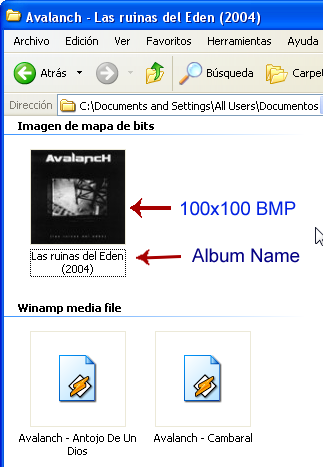 Like this.  |
|
|
|
« Last Edit: February 28, 2008, 10:26:27 pm by NestorM »
|
 Logged
Logged
|
|
|
|
|
Ockt07
Guest
|
 |
« Reply #291 on: February 28, 2008, 11:37:37 pm » |
|
There's only 'exit' and 'remove' in the options panel in phoneware......
i see...im using Only You V4 now..if it so..then u just need to download PhoneWare Manager from e2mod.com...and then use it to move the rockbox to card..  |
|
|
|
|
 Logged
Logged
|
|
|
|
|
NightStalker1993
Guest
|
 |
« Reply #292 on: February 29, 2008, 01:23:24 am » |
|
album art don't seem to be appearing -.-"
You need put one image of album art 100X100pixels BMP format. look at this: 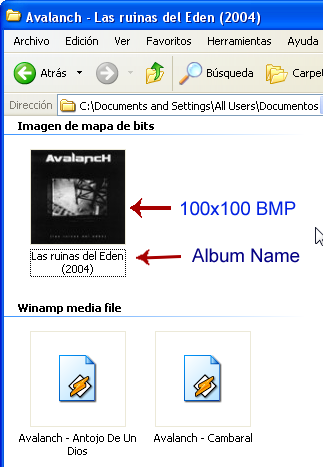 Like this.  what i mean is its not appearing in the blackglass aa skin -.-" |
|
|
|
|
 Logged
Logged
|
|
|
|
|
Ockt07
Guest
|
 |
« Reply #293 on: February 29, 2008, 03:39:33 am » |
|
yea..i also already insert that 100x100.bmp cover but still...the album art doesn't appear...why?
|
|
|
|
|
 Logged
Logged
|
|
|
|
|
merdenoms
Guest
|
 |
« Reply #294 on: February 29, 2008, 03:44:29 am » |
|
yea..i also already insert that 100x100.bmp cover but still...the album art doesn't appear...why?
you must rename it as cover.bmp |
|
|
|
|
 Logged
Logged
|
|
|
|
|
Ockt07
Guest
|
 |
« Reply #295 on: February 29, 2008, 03:48:39 am » |
|
you must rename it as cover.bmp
u mean b4 i insert the cover?? |
|
|
|
|
 Logged
Logged
|
|
|
|
|
pingchen23
Guest
|
 |
« Reply #296 on: February 29, 2008, 03:51:23 am » |
|
Moved rockbox to SD, but still no results. Is there any confirmation that ROKR Ultimate 48P can't support rockbox in one way or another?
|
|
|
|
|
 Logged
Logged
|
|
|
|
|
NightStalker1993
Guest
|
 |
« Reply #297 on: February 29, 2008, 04:06:19 am » |
|
i'm using ultimate but i forgot how i installed it lol
|
|
|
|
|
 Logged
Logged
|
|
|
|
|
Ockt07
Guest
|
 |
« Reply #298 on: February 29, 2008, 06:32:49 am » |
|
yea..i also already insert that 100x100.bmp cover but still...the album art doesn't appear...why?
you must rename it as cover.bmp then where should i put the cover.bmp ?..how? |
|
|
|
|
 Logged
Logged
|
|
|
|
|
NestorM
Guest
|
 |
« Reply #299 on: February 29, 2008, 06:45:35 pm » |
|
you need put the album art in your music, example: SD:/my_music/metallica/ (here).bmp
Album art image BMP just rename for the album name of your song. Example:
band:------------------Metallica
song:------------------One
album name:-----------And justice for all
100X100 BMP name:----And justice for all
|
|
|
|
« Last Edit: February 29, 2008, 06:49:52 pm by NestorM »
|
 Logged
Logged
|
|
|
|
|



